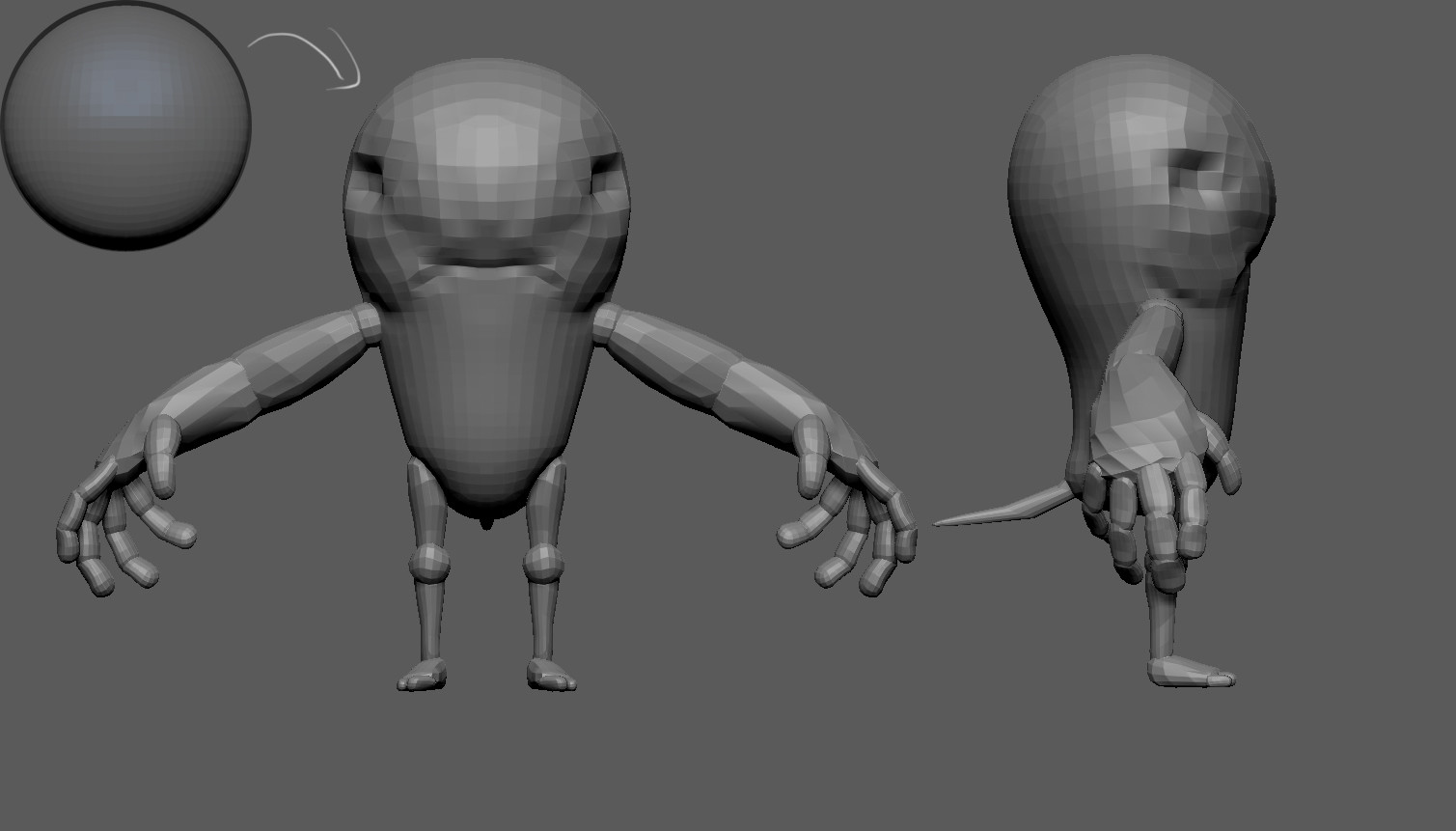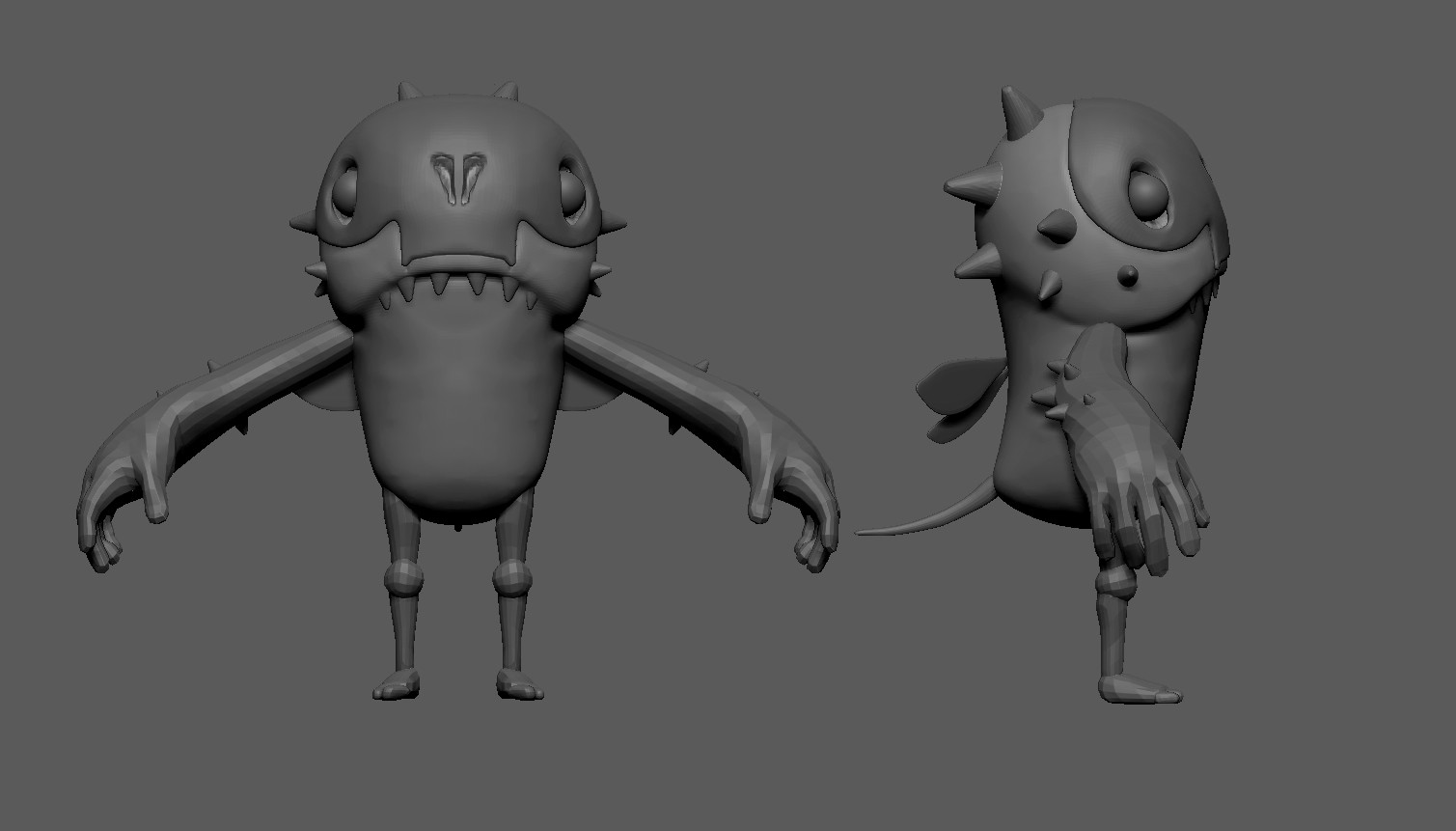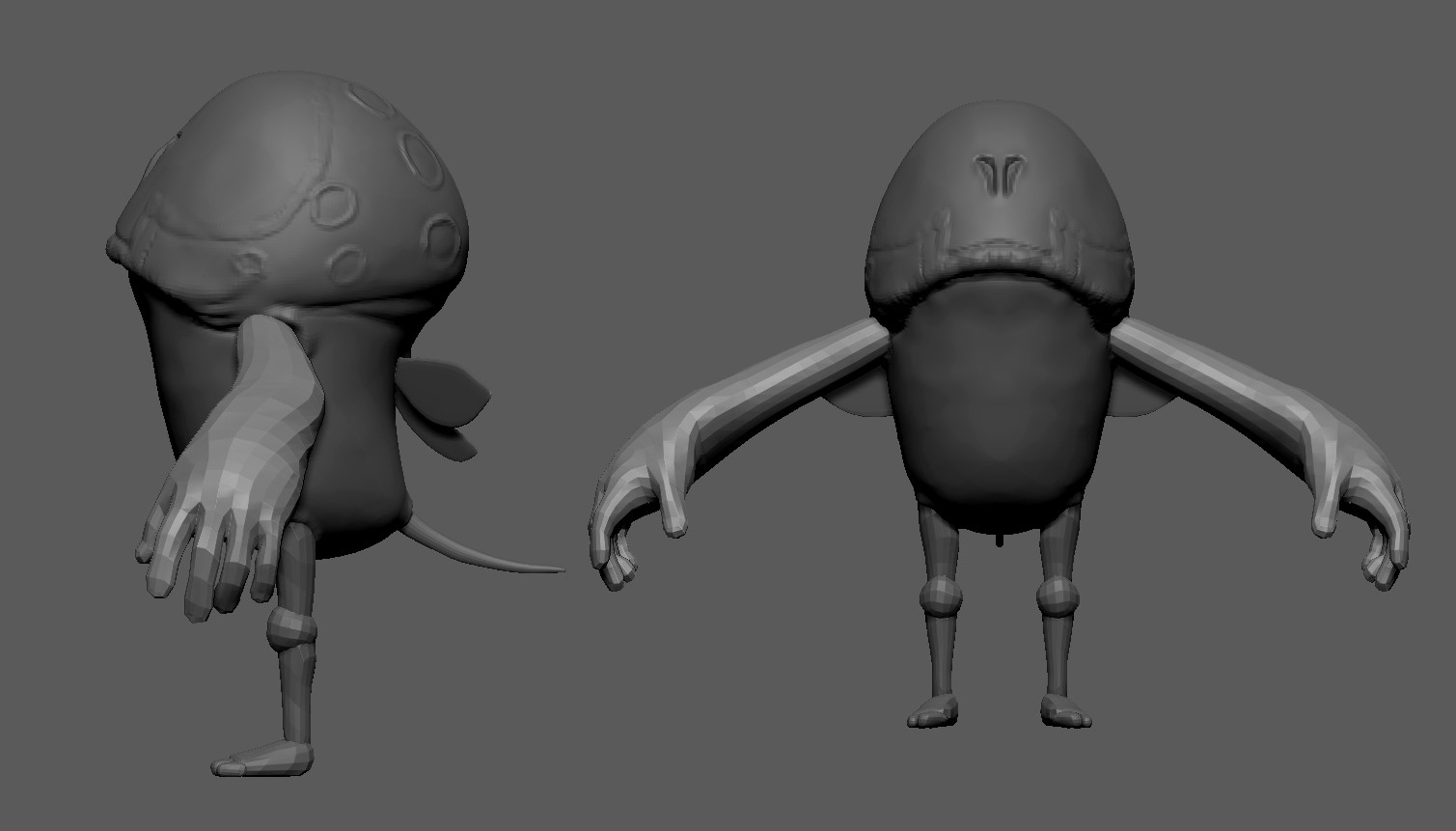Nabil Chequeiq
3D Lead / Senior character artist
Fly
Fly
hello, i've always loved creaturebox design so recently i decided to do one of them , it was a good practice for me changing my style and i want to share with you the process of my workflow and the final image and i hope you like it and you learn something from it.
this work was in ZBRUSHCENTRAL HIGHLIGHTS : http://pixologic.com/blog/2017/08/zbrushcentral-highlights-5/
Link for the reference : https://www.instagram.com/p/BV-KCVolAJe/?taken-by=creaturebox